Airlines Web Check-In

- Flight Status
- Check-in
- Update Contact Details
Please visit: www.goindigo.in/check-flight-status
- Input the Departing, Arrival and flight number, e.g. I5798 Or Search by Route
- Click on Search Flights
Please Note: Flight Status can be checked for flights on the previous day, same day and next day.
Please visit: www.goindigo.in/web-check-in
- Input the PNR and Email/Last Name as per the booking
- Select the passenger and add Nationality
- Tick to complete the Covid-19 and other self-declarations
- Select add ons (Seats, Baggage, etc.) and continue
Please Note: Guests are required to report 3 hrs prior to departure with sufficient time to complete all the formalities. To reprint the boarding pass, guests would need to visit www.goindigo.in and input the PNR details which they have already checked in.
Please visit: www.goindigo.in/update-contact-details
- Input the PNR, Email/Last Name & Click on Update Contact
Please Note: It is mandatory to provide a guest contact number and email ID in the booking.

- Flight Status
- Check-in
- Update Contact Details
Please visit: www.flygofirst.com/plan-my-trip/flight-status
- Input the Origin, Destination, Flight date
- Click on Check Now
Please Note: Flight Status can be checked for flights on the previous day, same day and next day.
Please visit: www.flygofirst.com/plan-my-trip/web-check-in
- Input the PNR and Email/Last Name as per the booking
- Select the passenger and add Nationality
- Tick to complete the Covid-19 and other self-declarations
- Select add ons (Seats, Baggage, etc.) and continue
Please Note: Guests are required to report 3 hrs prior to departure with sufficient time to complete all the formalities.
Please visit: www.flygofirst.com/plan-my-trip/manage-booking
- Input the PNR, Email/Last Name & Click on Retrieve Booking
- Click on Manage Booking, Guest and Contact details
- Update Contact info
Please Note: It is mandatory to provide a guest contact number and email ID in the booking.

- Flight Status
- Check-in
- Update Contact Details
Please visit: www.airindia.in/flighttracking.htm
- Search By. Flight No/Airport/Flight Route
- Fill the details and Search
Please Note: Flight Status can be checked for flights on the previous day, same day and next day.
Please visit: www.icheck.sita.aero/iCheckWebAI/
- Input the E-ticket number or Booking Reference And Departure Airport
- Click on Countinue
Please Note: Guests are required to report 3 hrs prior to departure with sufficient time to complete all the formalities.
Please visit: www.bookme.airindia.in/AirIndiaB2C/Manage/Retrieve
- Input the Booking Reference Number, Last Name
- Click on Retrieve Booking
- Update Contact info
Please Note: It is mandatory to provide a guest contact number and email ID in the booking.

- Flight Status
- Check-in
- Update Contact Details
Please visit: www.airasia.co.in/flight-status
- Input the carrier code and flight number, e.g. I5798 Or Search by Route
- Click on Find Flights
Please Note: Flight Status can be checked for flights on the previous day, same day and next day.
Please visit: www.airasia.co.in/checkin-home
- Input the Departure City, PNR and Last Name as per the booking
- Select the passenger and add Nationality
- Tick to complete the Covid-19 and other self-declarations
- Select add ons (Seats, Baggage, etc.) and continue
The AirAsia boarding pass will be generated which is required to access the terminal building
Please Note: Guests are required to report 3 hrs prior to departure with sufficient time to complete all the formalities. To reprint the boarding pass, guests would need to visit www.airasia.co.in and input the PNR details which they have already checked in.
Please visit: www.airasia.co.in/manage-booking
- Input the Departure City, PNR, Last Name & Click on Search
- Click on Manage Booking, Guest and Contact details
- Scroll and update Contact info
Please Note: It is mandatory to provide a guest contact number and email ID in the booking.

- Flight Status
- Check-in
- Update Contact Details
Please visit: www.book.spicejet.com/FlightStatus
- Input the Origin, Destination, Flight date & flight number, e.g. SG8161 Or Search by Route
- Click on Find Flights
Please Note: Flight Status can be checked for flights on the previous day, same day and next day.
Please visit: www.book.spicejet.com/SearchWebCheckin
- Input the PNR and Email/Last Name as per the booking
- Select the passenger and add Nationality
- Tick to complete the Covid-19 and other self-declarations
- Select add ons (Seats, Baggage, etc.) and continue
Please Note: Guests are required to report 3 hrs prior to departure with sufficient time to complete all the formalities.
Please visit: www.book.spicejet.com/RetrieveBooking
- Input the PNR, Email/Last Name & Click on Retrieve Booking
- Click on Manage Booking, Guest and Contact details
- update Contact info
Please Note: It is mandatory to provide a guest contact number and email ID in the booking.

- Flight Status
- Check-in
- Update Contact Details
Please visit: www.airvistara.com/in/en
- Click on Flight Status Tab
- Input the Origin, Flight No. and Date
- Click on Find Status
Please Note: Flight Status can be checked for flights on the previous day, same day and next day.
Please visit: www.airvistara.com/in/en
- Click on Check-in Tab
- Input the Booking Reference Number, Last name
- Click on Check-in
Please Note: Guests are required to report 3 hrs prior to departure with sufficient time to complete all the formalities.
Please visit: www.airvistara.com/in/en
- Click on Manage My Booking Tab
- Input the Booking Reference Number, Last Name
- Update Contact info
Please Note: It is mandatory to provide a guest contact number and email ID in the booking.
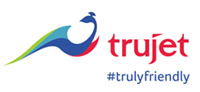
- Flight Status
- Check-in
- Update Contact Details
Please visit: www.trujet.com/reservation/ibe/modify
- Input the Last name and Booking Number
- Click on Retrieve Booking
Please Note: Flight Status can be checked for flights on the previous day, same day and next day.
Please visit: www.trujet.com/WebCheckIn/web/checkin?locale=en_US
- Choose PNR
- Input the PNR Number, First name & Surname
- Click on Check-in
Please Note: Guests are required to report 3 hrs prior to departure with sufficient time to complete all the formalities.
Please visit: www.trujet.com/reservation/ibe/modify
- Click on Manage tag > update contact info
- Input the Last Name & Booking Number
- Click on Retrieve Booking
Please Note: It is mandatory to provide a guest contact number and email ID in the booking.
